Samsung Blu-Ray/DVD - Remote Control
Samsung Blu-ray Player Remote, the perfect companion for your Samsung Blu-ray player or DVD player. This remote is specifically designed to work seamlessly with Samsung Blu-ray players, providing you with...
Read More
Samsung Blu-ray Player Remote, the perfect companion for your Samsung Blu-ray player or DVD player. This remote is specifically designed to work seamlessly with Samsung Blu-ray players, providing you with effortless control over your entertainment experience.
With its sleek and ergonomic design, this Samsung Blu-ray remote offers a comfortable grip and intuitive button layout, ensuring easy navigation and quick access to all the functions of your Blu-ray player or DVD player. Whether you're adjusting the volume, changing the settings, or selecting your favorite movie, this remote has got you covered.
The Samsung Blu-ray Player Remote is compatible with a wide range of Samsung Blu-ray players and DVD players, making it a versatile choice for any Samsung home entertainment setup. Its reliable performance and long-range capabilities ensure that you can operate your Blu-ray player or DVD player from anywhere in the room, without any signal interference.
Don't settle for a generic remote when you can have the genuine Samsung Blu-ray Player Remote. Experience the convenience and efficiency of controlling your Samsung Blu-ray player or DVD player with this high-quality remote. Get yours today and elevate your home entertainment experience to new heights.
Read Less
- Home
- Samsung Blu-Ray/DVD - Remote Control